Adding Your Bot to a Server
- Open the Discord Developer Portal.
- Click in the "General Information" tab in the left pane.
You should see your client in the highlighted area in the screenshot bellow:
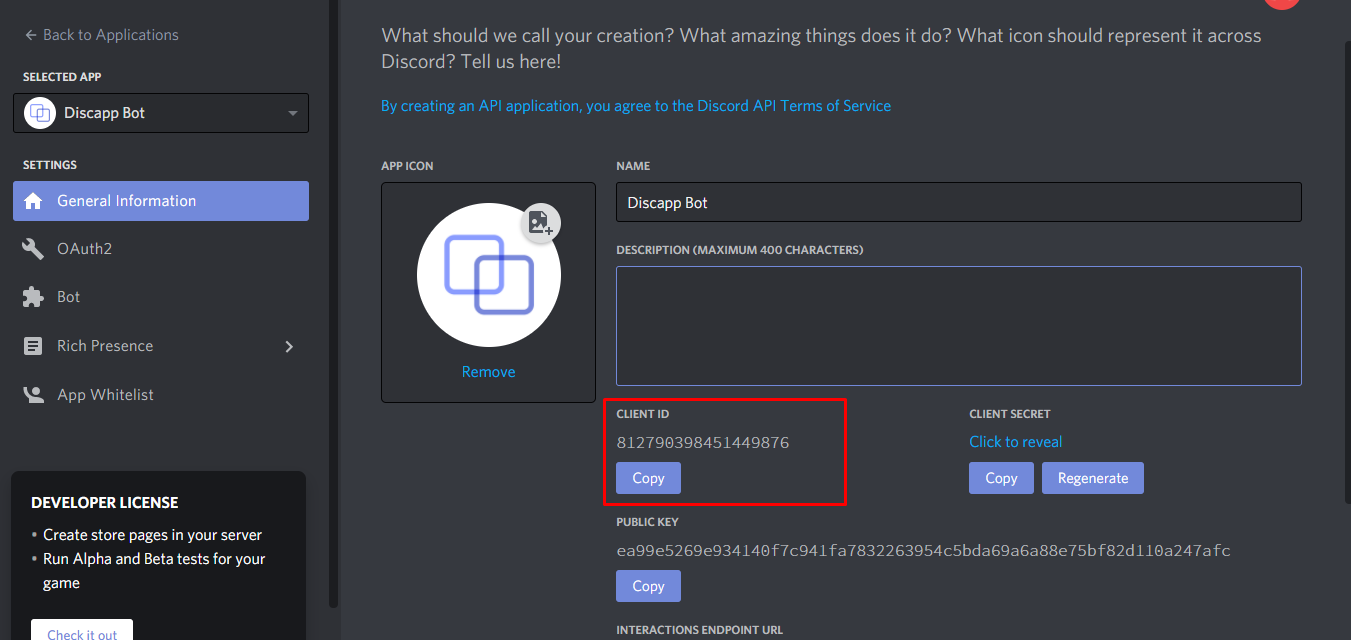
Click on the "Copy" button.
You can now generate a invitation link for your bot:
Replace YOUR_CLIENT_ID with your client id, for example:
You're ready, share or open this link and you should be ready to go.